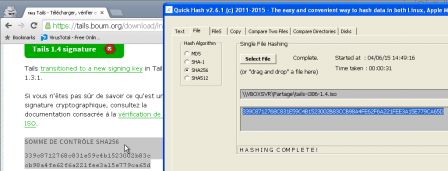Pour vérifier un fichier sous GNU/Linux : Vérifier l'intégrité d'un fichier (Linux)
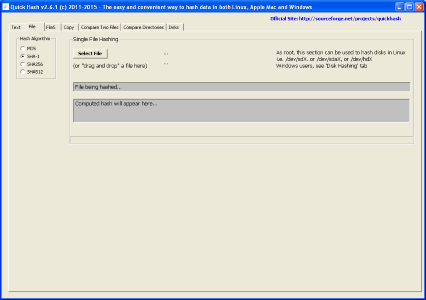
Windows XP et supérieurs
- Télécharger l’application QuickHash à cette adresse : http://sourceforge.net/projects/quickhash/ .
- Décompresser l’archive téléchargée.
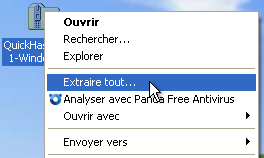
- Exécuter le fichier "QuickHash-v2.xx-Windows.exe".
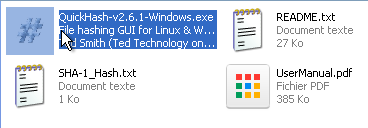
- Aller à l’onglet "File".
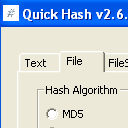
- Dans "Hash Algorithm", sélectionner le type d'empreinte à calculer (md5, sha-1, sha256 ou sha512).
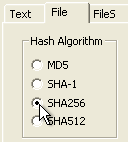
- Cliquer sur "Select File" pour sélectionner le fichier à vérifier.
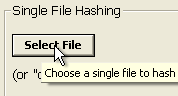
- Patienter quelques secondes.
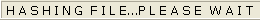
- Comparer avec l'empreinte du fichier d'origine.